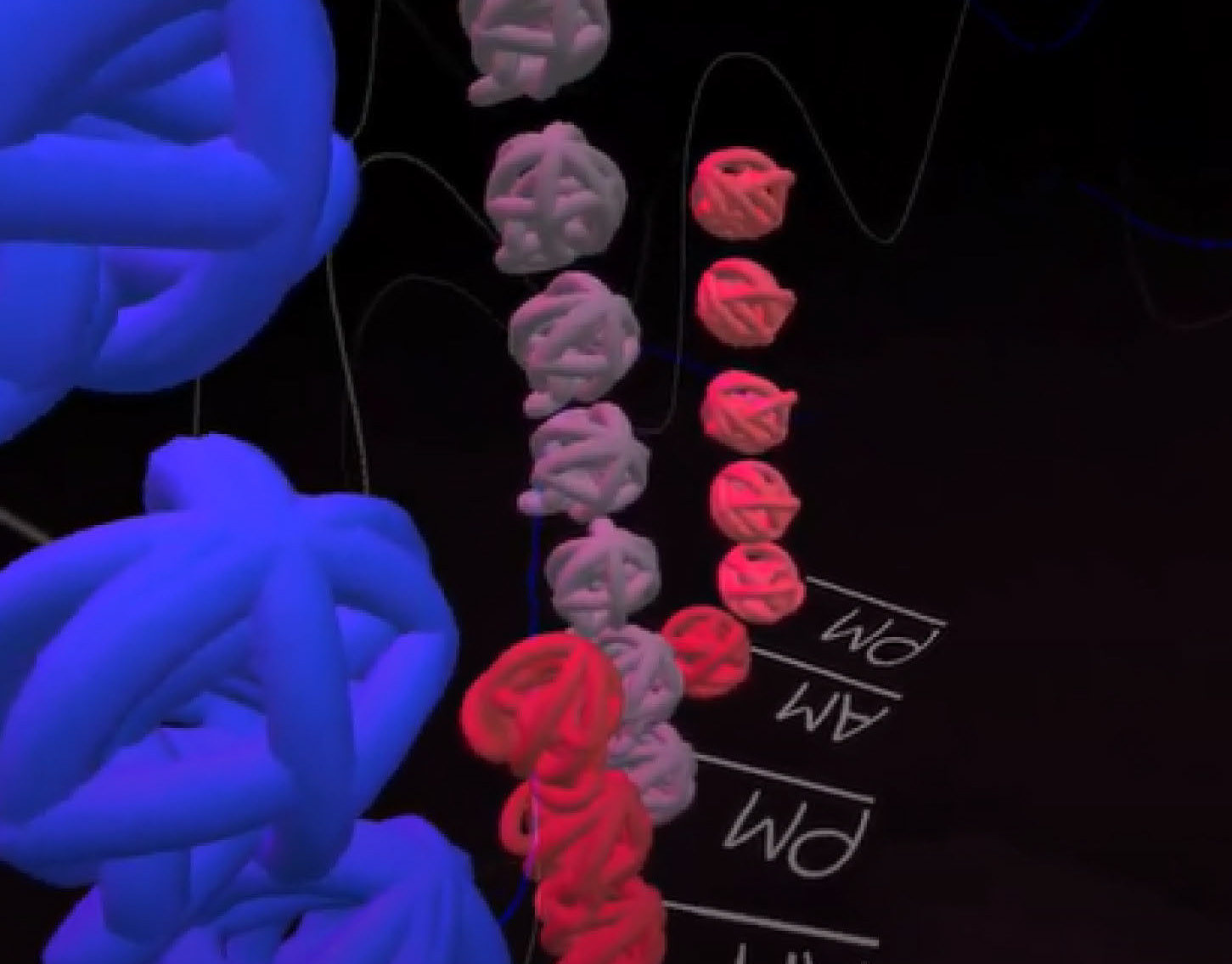Augmented reality posters using Artivive.
THE PROJECT
For our augmented reality art project in Digital Drawing, Professor Allard and I have always encouraged students to use Adobe Aero. This semester I wanted to explore Artivive as an alternative to Aero as the Adobe software has been getting increasingly more buggy on the school iPads. To create a project in Artivive, you must draw or animate all of your layers in outside programs and then import each of your layers into Artivive. The first image you upload becomes the trigger, somewhat like a QR code, that opens the animation or other aspect of the project when you scan it with the app. Above you can see an example of a project created in Artivive where a series of posters can be scanned with Artivive to reveal a map to the closest BigBelly trash cans.
Download Artivive!

Scan this poster with Artivive

AR component.
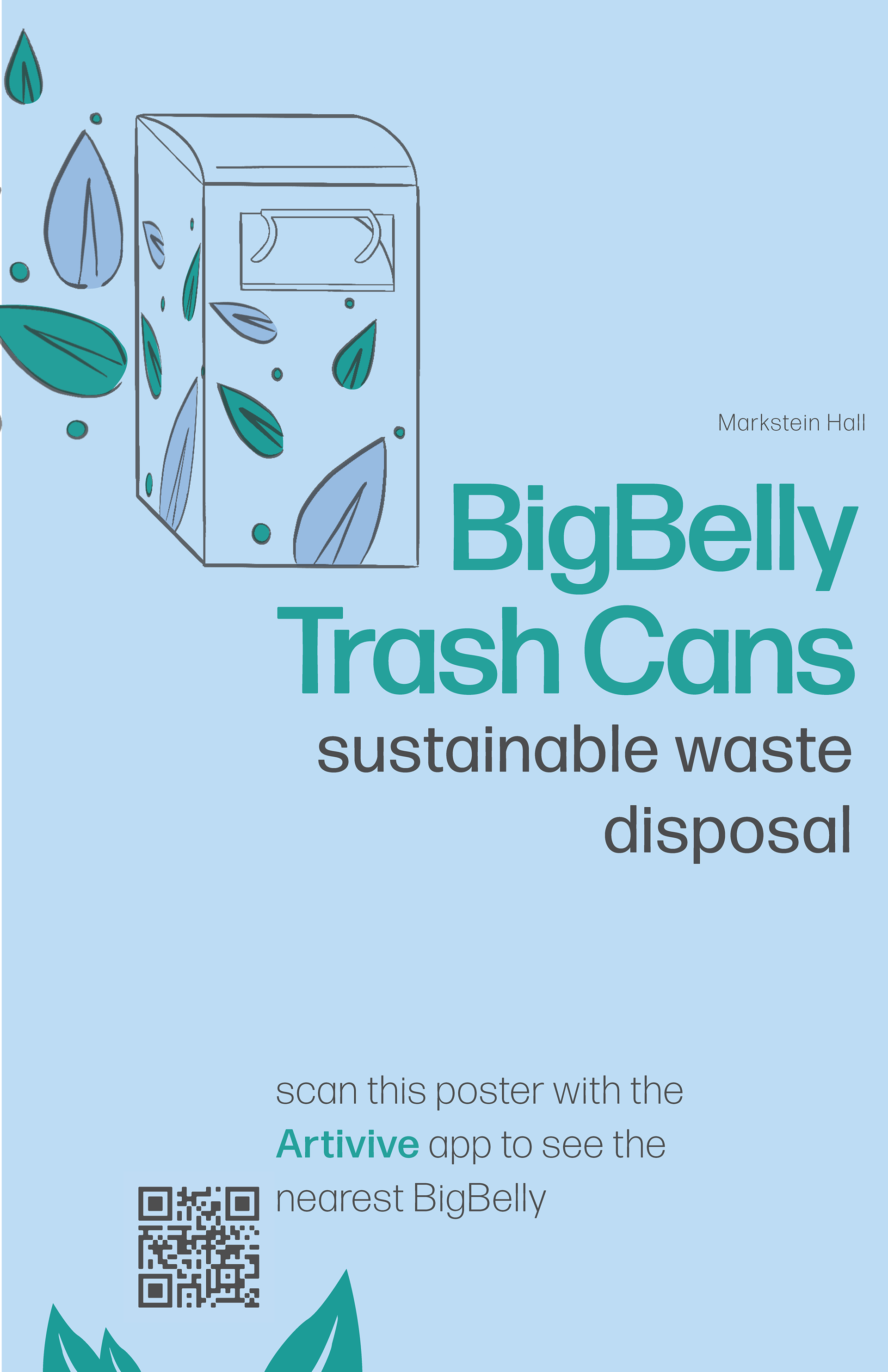
Scan this poster with Artivive
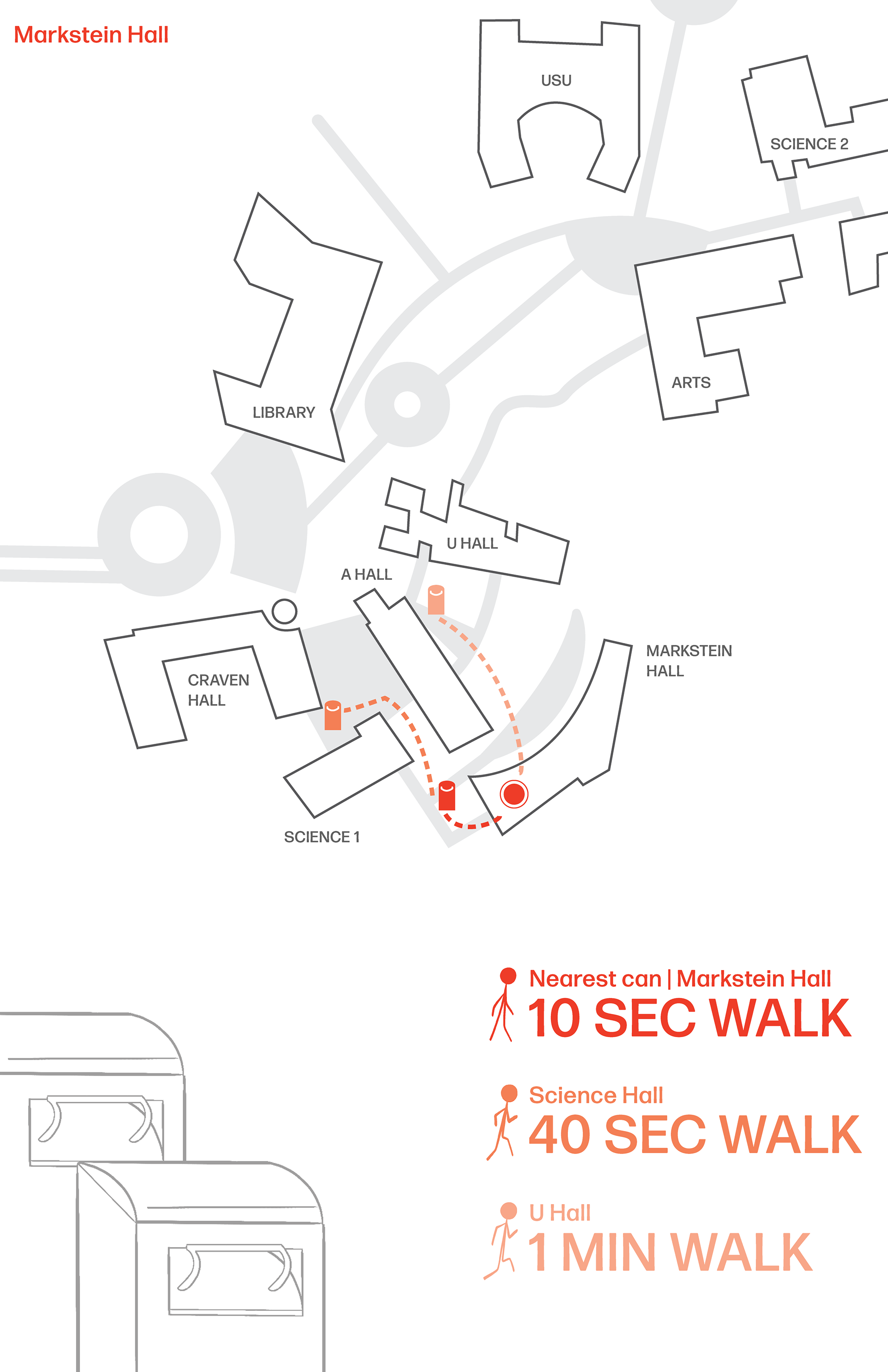
AR component.
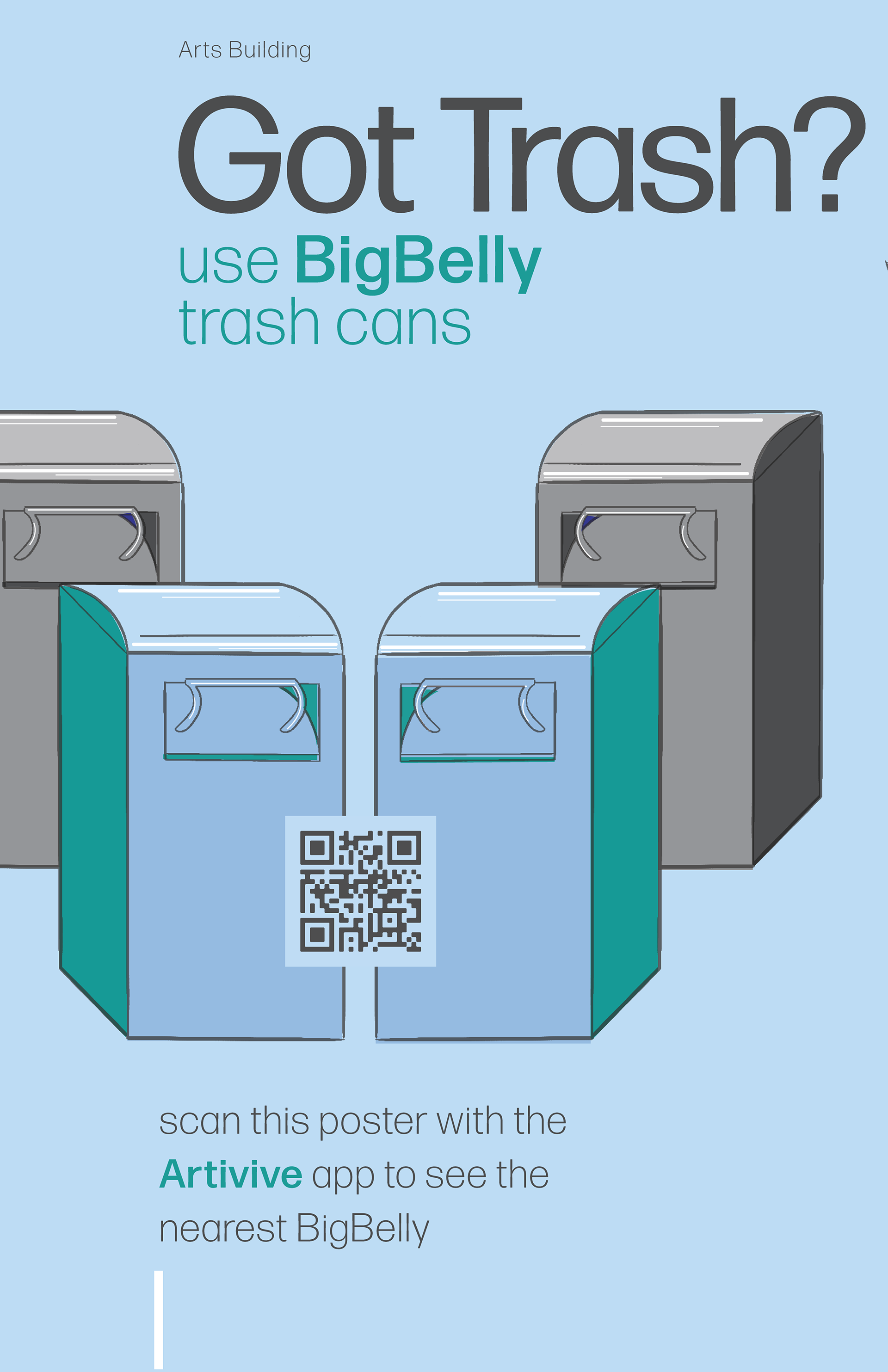
Scan this poster with Artivive
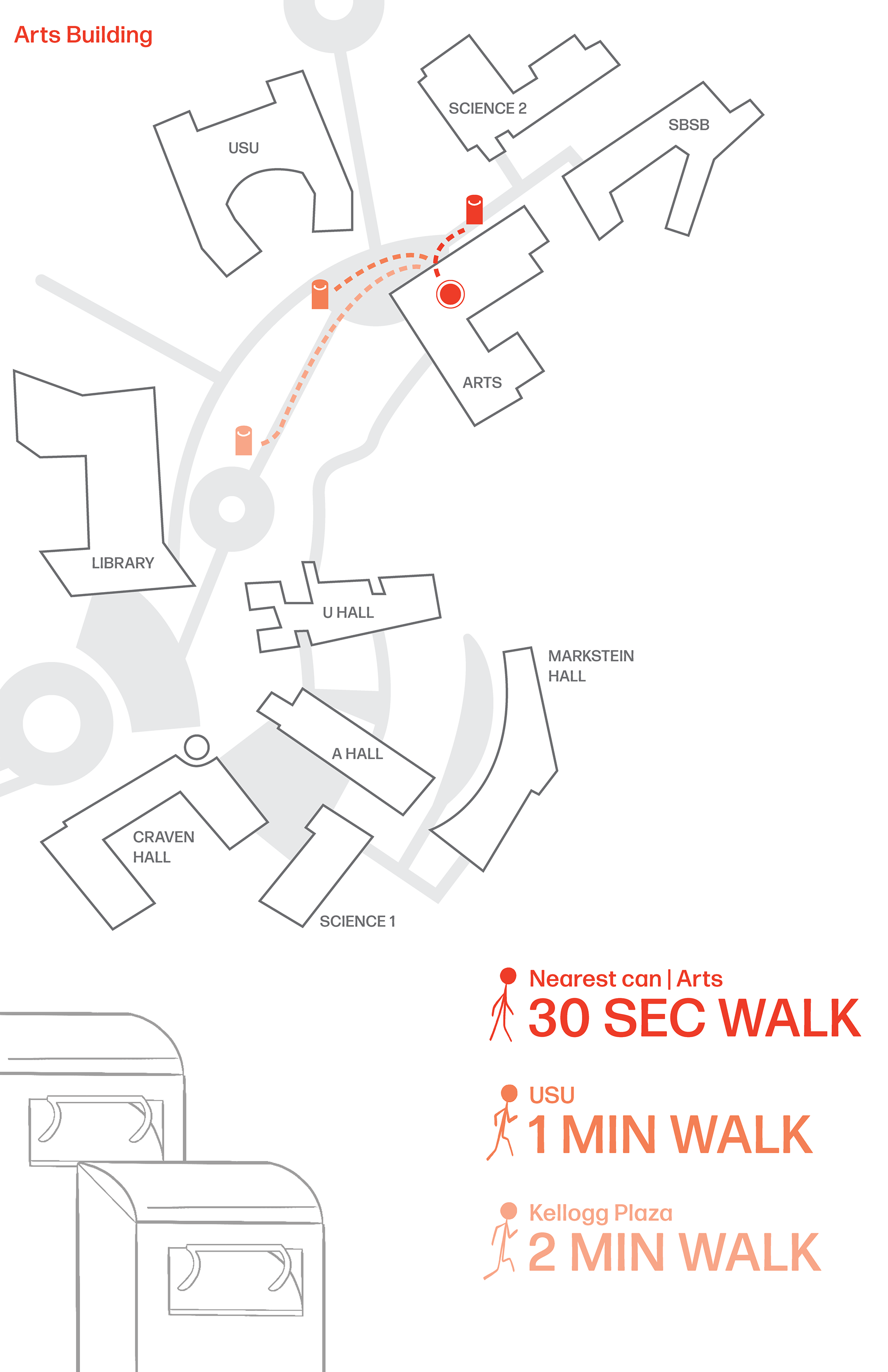
AR component.

Scan this poster with Artivive

AR component.
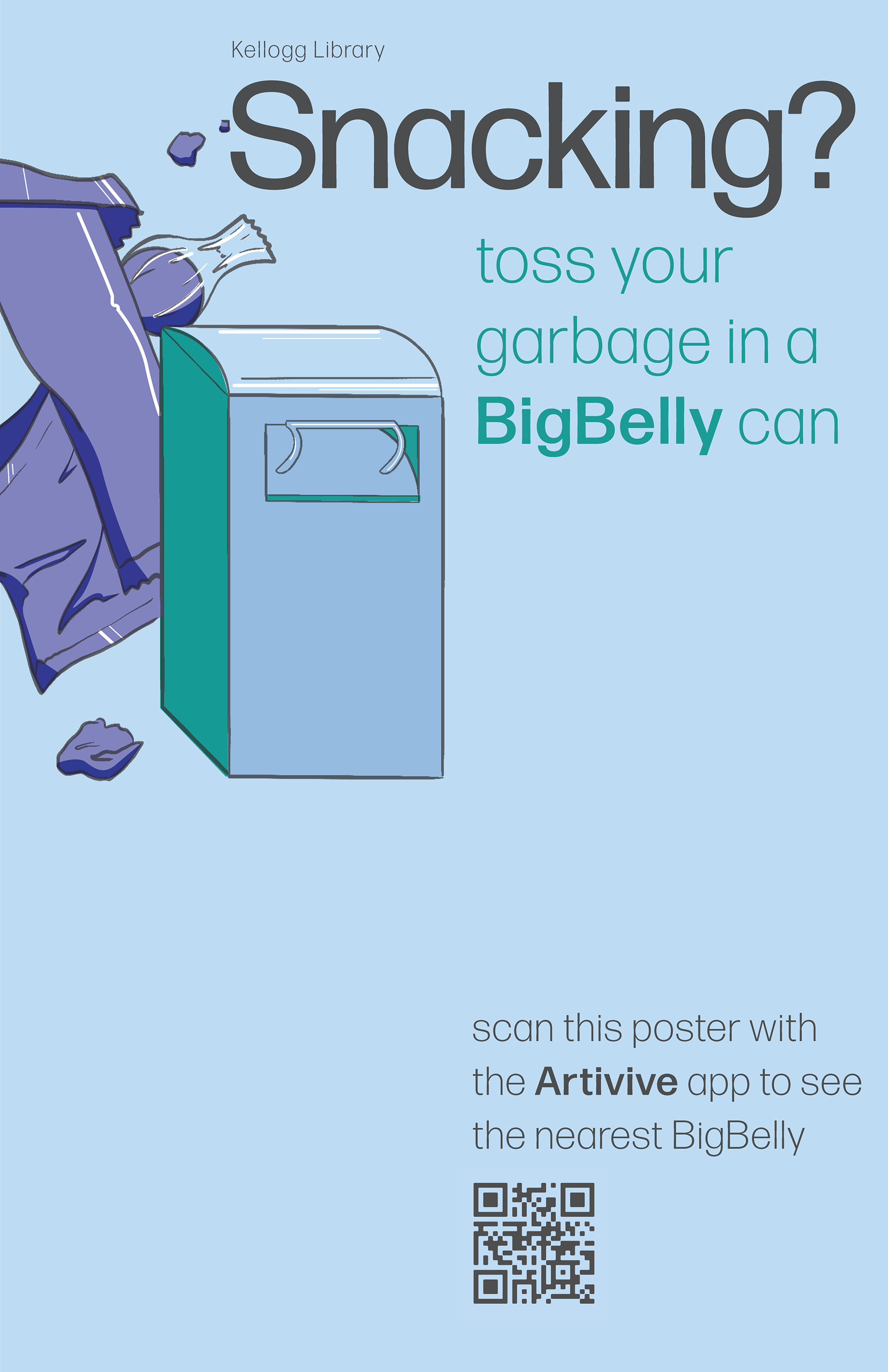
Scan this poster with Artivive
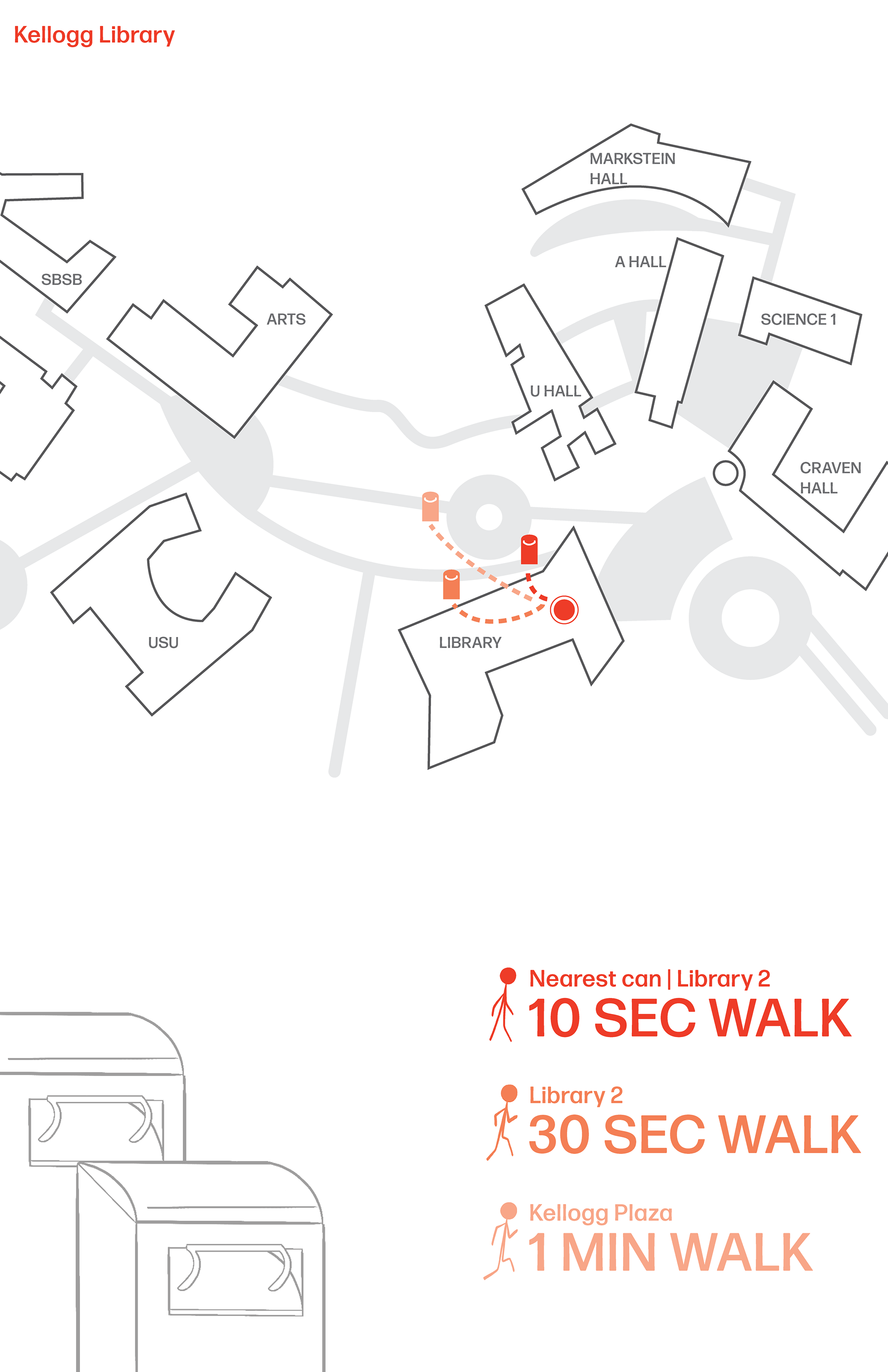
AR component.

Scan this poster with Artivive
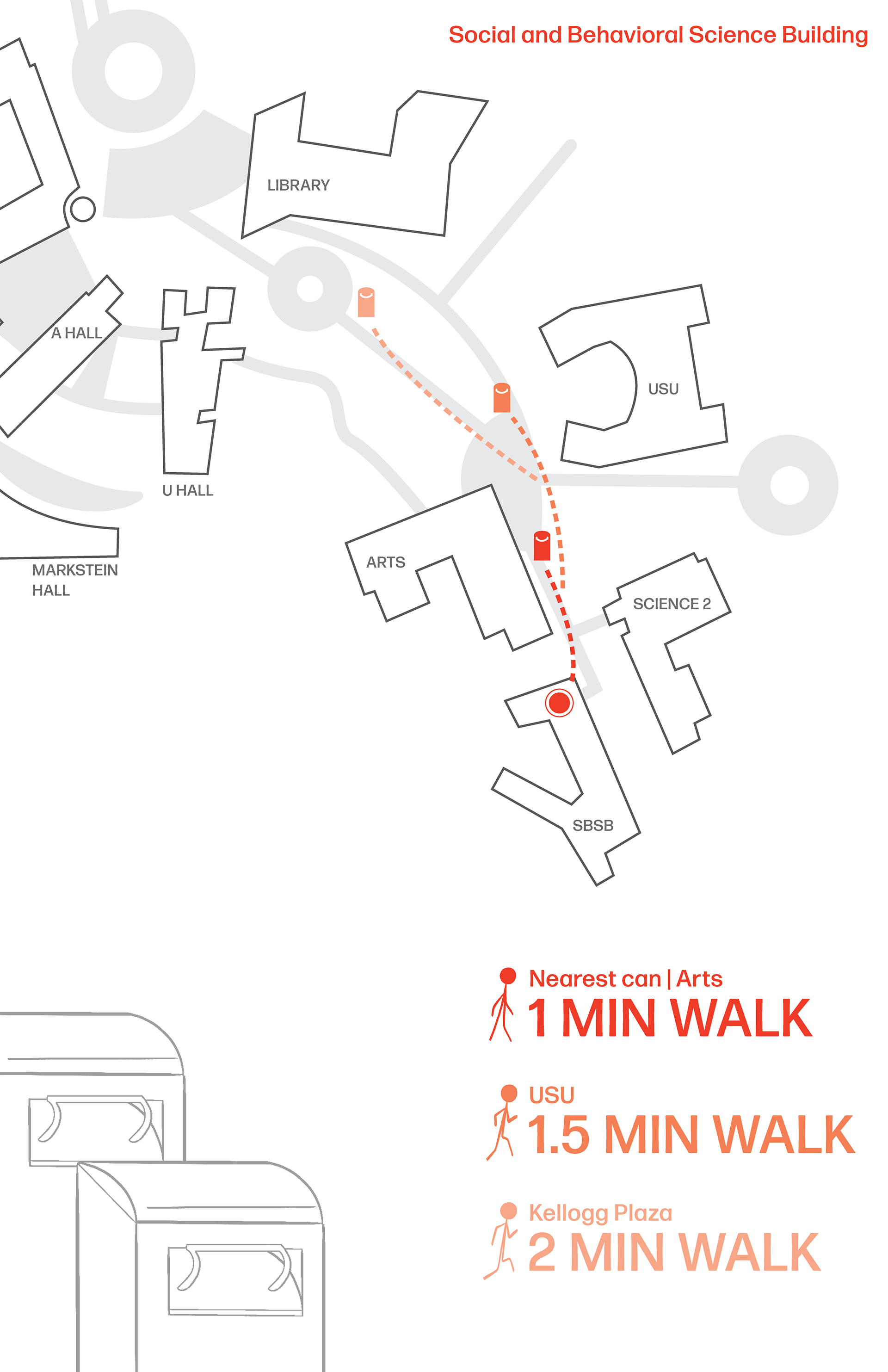
AR component.
INTERNSHIP GOALS
Diving into this software allowed me to gain important knowledge for possibly using Artivive in future Digital Drawing class projects. My successful application of Artivive to a campus wide project with the Sustainability Program demonstrates the functionality of this program to real-world projects. I still prefer Adobe Aero to Artivive because of the ease in which you can create more 3D augmented reality art. Artivive is especially useful, however, because it has a more simple process for scanning an image rather than a QR code and viewing the artwork on any mobile device. Overall, I am glad to have learned this program and will likely be using it in future projects.
Artivive dashboard.